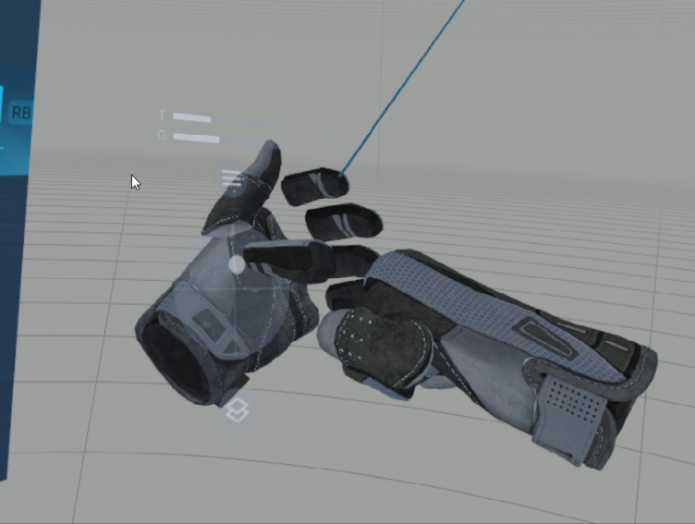
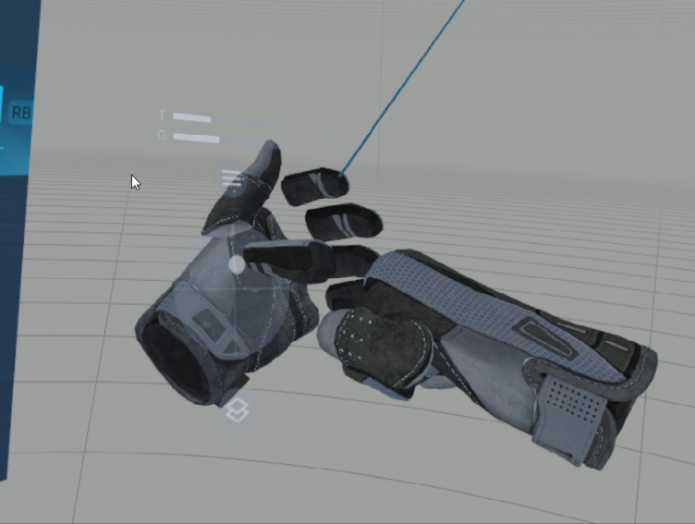
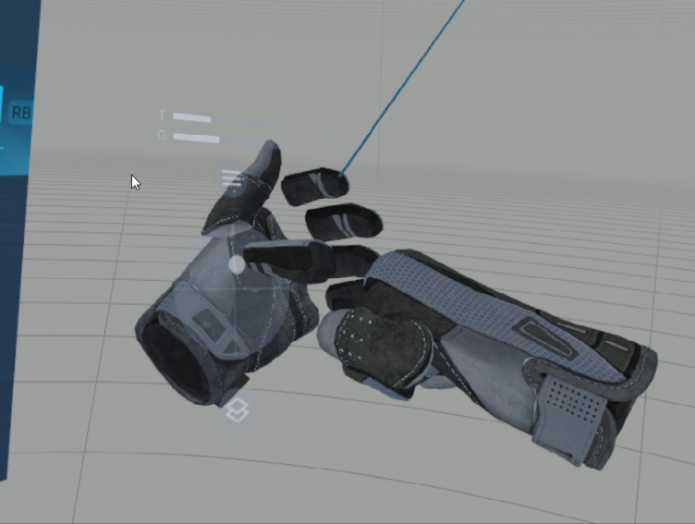
To download the plugin, simply visit the download page on our website and unpack the zip file. Then, run the setup.exe file and make sure to point the installer to the correct Steam installation path.
Once the plugin is installed, you will be able to use the virtual touch interface to access the touchpad, menu, and system buttons that are on the Vive wands. You can also calibrate the hand pose at any time by looking up at the calibrate sign, just like in the VRfree® Setup and Demo.
We have included a FAQ section below to address common questions about the OpenVR plugin:
This is still an early version of the plugin, and we haven’t been able to test it with every game yet. However, we encourage you to give it a try and let us know how it works for you.
Make sure you entered the correct Steam path during the installation. You can also check to see if there is a folder called “sensoryx” in “\Steam\steamapps\common\SteamVR\drivers”.
In order to interact with objects in the game, you will need to bind the VRfree controller actions to the game. You can find a guide on how to do this from Valve on their website.
We hope you enjoy using the OpenVR plugin with your VRfree® system and we look forward to hearing your feedback.
We noticed you're visiting from Switzerland. We've updated our prices to Swiss franc for your shopping convenience. Use United States (US) dollar instead. Dismiss

Leave a Reply
You must be logged in to post a comment.